Miscellaneous¶
Deleting fmbot responses¶
It's possible to remove .fmbot's response, even if you don't have permission to manage messages.
Mobile: Long press message > Apps > Delete response
Desktop: Right-click message > Apps > Delete response
Reply context¶
You can reply to any fmbot command or response that contains an artist, album or track to directly use that as context for your new command.
Example below:
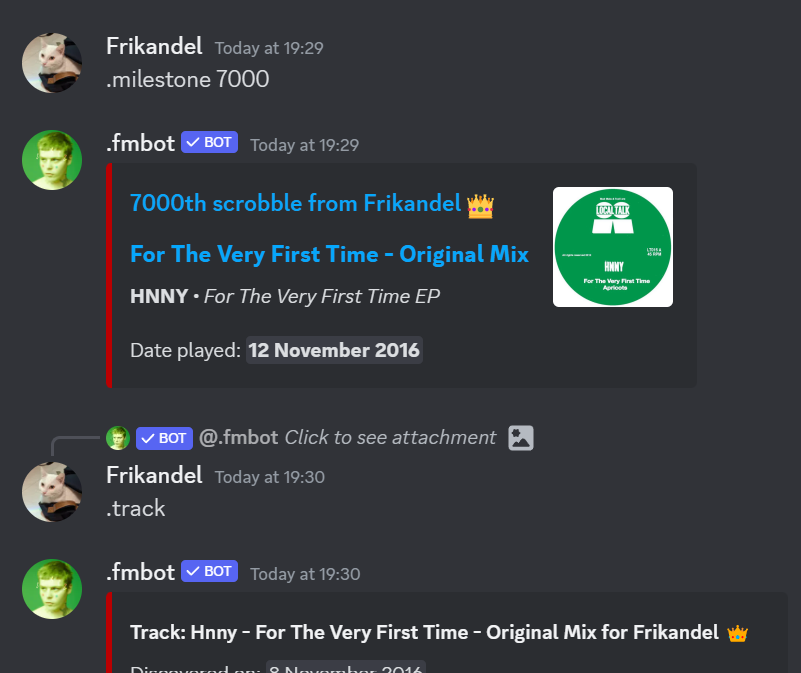
.judge¶
Judges your music taste using AI. You can pick between either a compliment or a roast.
Free users can use this command 3 times a day, supporters up to 15.
Supporters also get access to higher quality GPT-4 powered compliments and roasts.
Options:
- Time period - Time period of your top artists. Defaults to weekly.
- User - Supporter only - Select another user by mention, Discord ID or Last.fm username (
lfm:username)
Examples
.judge
The usage limits for this command might be adjusted depending on popularity and cost.
.rateyourmusic¶
Enables/disabled an option that changes all album links to link to RateYourMusic.
Examples
.rym
.info¶
Shows all the information and links related to the bot.
Examples
.info
.status¶
Gets the bot status information.
Examples
.status
.remove¶
Deletes all your user information, including all your friends and other settings.
Examples
.remove